Receipts & Expenses
Keep track of unpaid and overdue invoices. Get paid faster! Send receipts/remittance advice to customers/vendors. Track all your business expenses. Take snaps and attach receipts.
Loading
1.Send professional invoices to your customers while you are in the field.
2.Also available with with ZATCA QR Code for Saudi Arabia users.
3.Maintain single invoice series even while working from multiple devices.
4.Create current dated bill with no option of editing or deleting after saving the bill.
5.Take print directly with one touch or share invoice on WhatsApp/SMS with your customer.
6.Invoices are fully customisable: Choose from various invoice templates, Add your company logo and signatures to the invoices.
7.Add goods and services to same invoice.
8.Print in Arabic as well as in English Language.
No complex accounting terms, maintain accounting books with ease, no accounting/bookkeeping knowledge required. A stand-alone app, no dependency on other software, no sign up required. Suitable for traders, retailers, wholesalers, manufacturing businesses. It works on all your Android, iOS and Windows desktop devices with seamless data syncing among all your devices.
Send professional invoices to your customers while you are in the field. Take print directly with one touch or share invoice on WhatsApp/SMS with your customer. Invoices are fully customisable: Choose from various invoice templates, Add your company logo and signatures to the invoices. Add goods and services to same invoice.
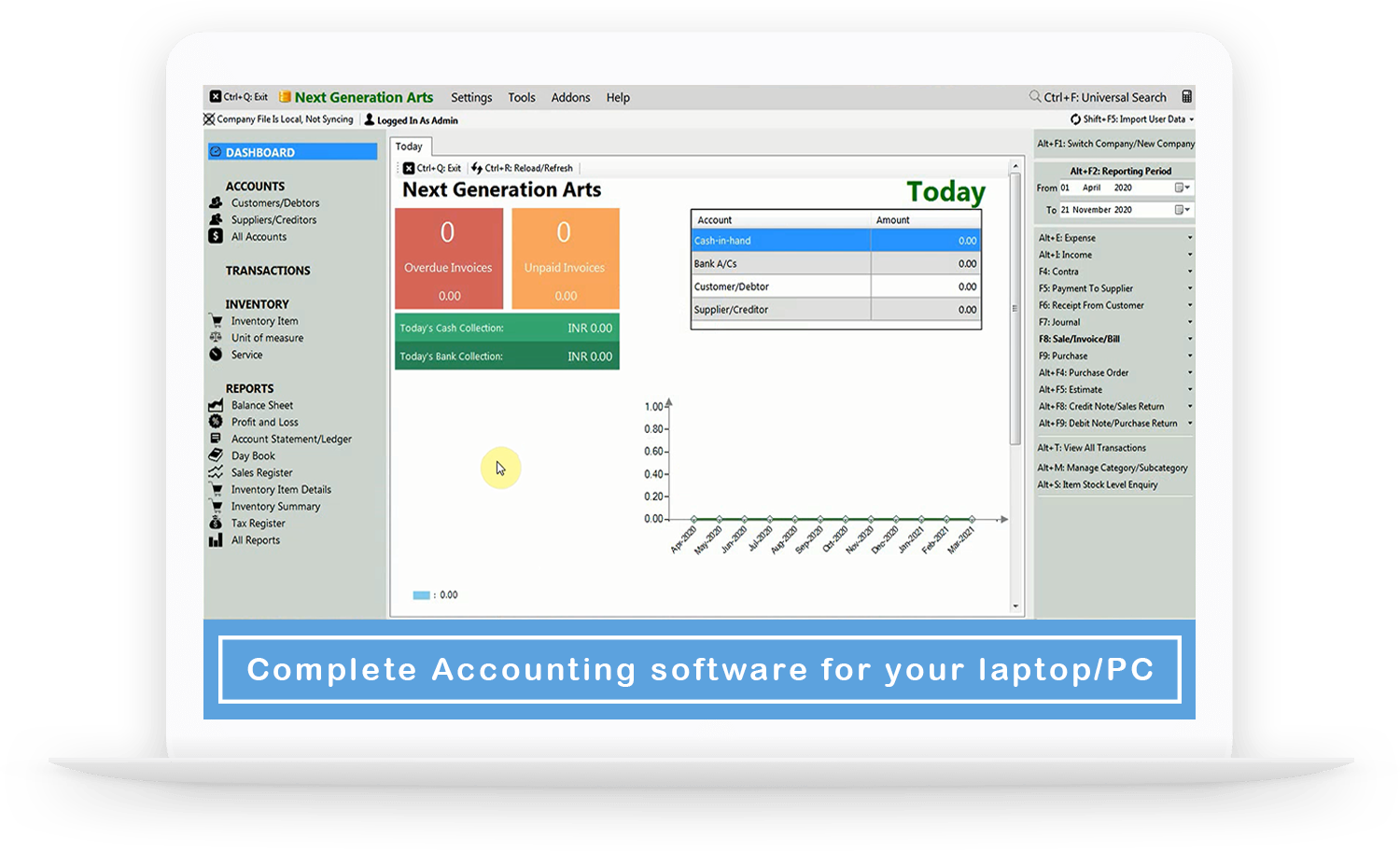
1. Book Keeper’s powerful inventory management allows for total inventory control.
2. Keep track of inventory, send goods invoices, order optimum quantities, reduce damages.
3. Enter stock issue, stock wastage and manufacturing journals.
4. You can generate barcodes from Book Keeper Windows and easily scan them using barcode scanner (Book Keeper Windows) or inbuilt camera (Book Keeper Mobile).
5. Insightful inventory reports help you track inventory easily.
6. Video: How to create inventory items?
1. Book Keeper powerful reporting is full of valuable information to show you exactly what you need to grow your business.
2. 35+ different reports to measure every aspect of business.
3. Balance Sheet, Inventory Reports, Profit & Loss, Trial Balance, Ledger, Cash Flow, Charts of Accounts and more…
6. Video: Expenses Ledger & Contra Creation
You can import all your Customers/Suppliers and Inventory Items from Zoho, Quickbooks, Tally, Busy & Microsoft Excel into BookKeeper.
Also, you can export all your Customers/Suppliers/Items as well as transactions from Book Keeper to Tally.
Video: How to Import Accounts/Items From Tally To Book Keeper Windows
Book Keeper Windows is compatible with all your printers, whether it is Dot Matrix or Thermal Printer or Laser or inkjet printer.
Just View your invoice and click Print button.
Book Keeper will take care of the rest.
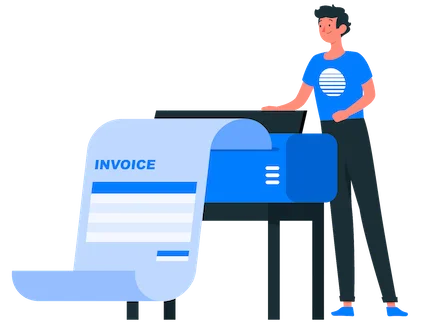
Create employees, maintain their records and define their salary structures.
At month end, send them salary slips with just one click!
All the accounting will be done automatically.
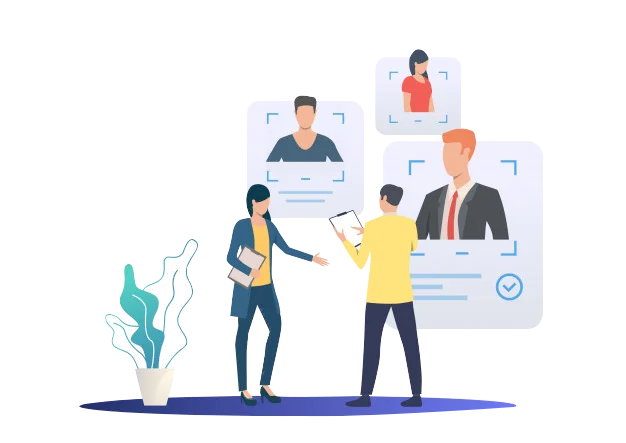
Book Keeper’s powerful inventory management allows for total inventory control. Keep track of inventory, send goods invoices, order optimum quantities, reduce damages. Enter stock issue, stock wastage and manufacturing journals. You can generate barcodes from Book Keeper Windows and easily scan them using barcode scanner (Book Keeper Windows) or inbuilt camera (Book Keeper Mobile). Insightful inventory reports help you track inventory easily.

Keep track of unpaid and overdue invoices. Get paid faster! Send receipts/remittance advice to customers/vendors. Track all your business expenses. Take snaps and attach receipts.
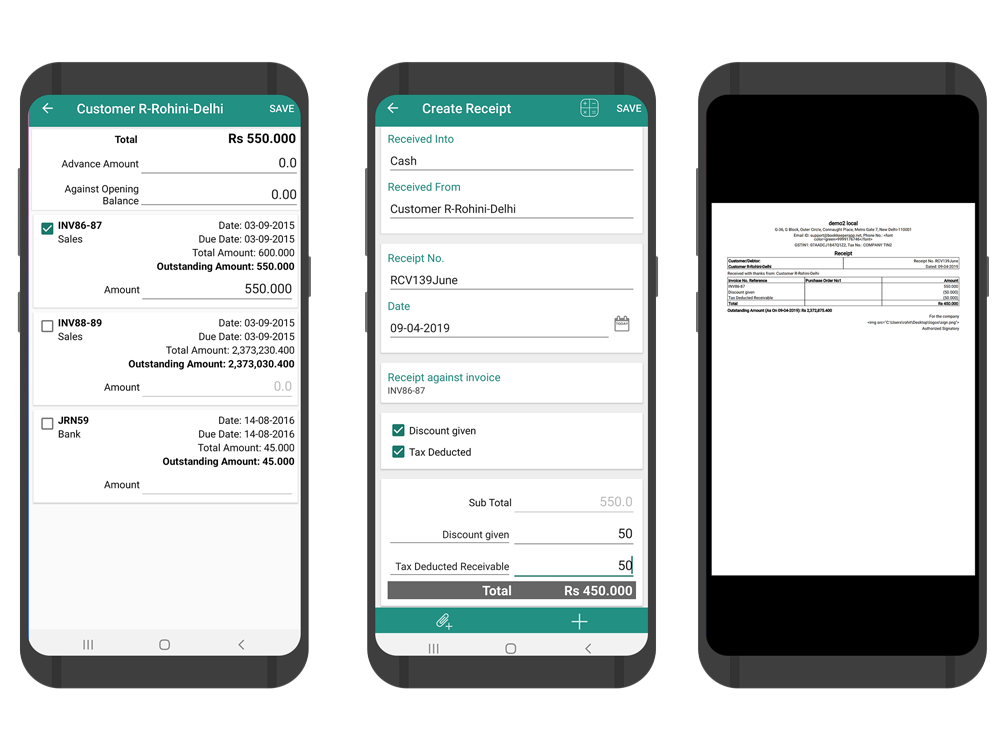
Generate sales order or estimates; Issue purchase order on the move. Convert sales order or estimate to invoices; Convert purchase order to purchase. Take print directly with one touch or share on WhatsApp/SMS with your customer or vendor.
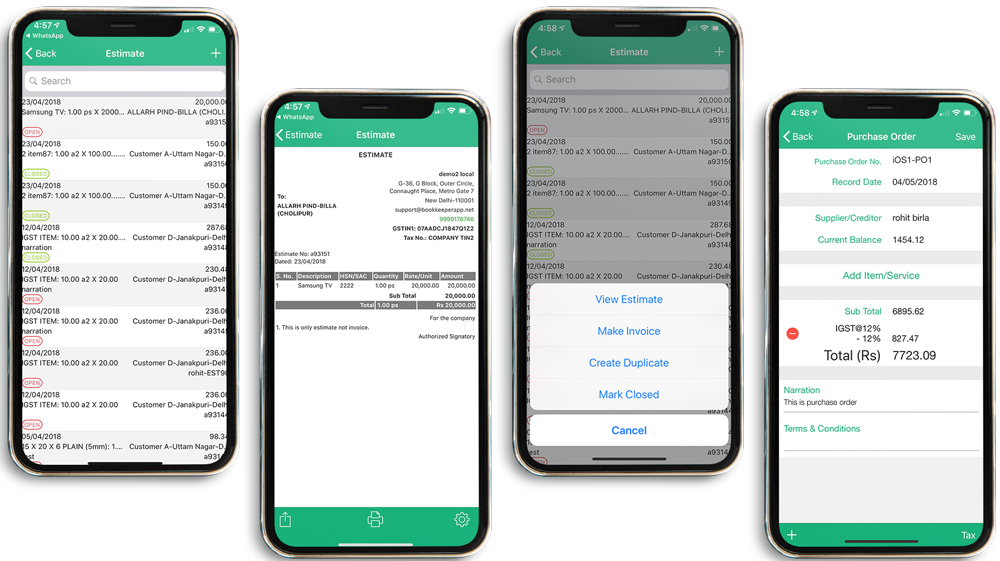
Access your accounts on your Android/iOS device while you are in the field. At home or office, access the same data on your Windows PC/Laptop. Book Keeper uses your Dropbox account to sync across devices.

View your business summary in charts and make your decision quickly. One tap to access your top expenses, cash flow, income and expense instantly.
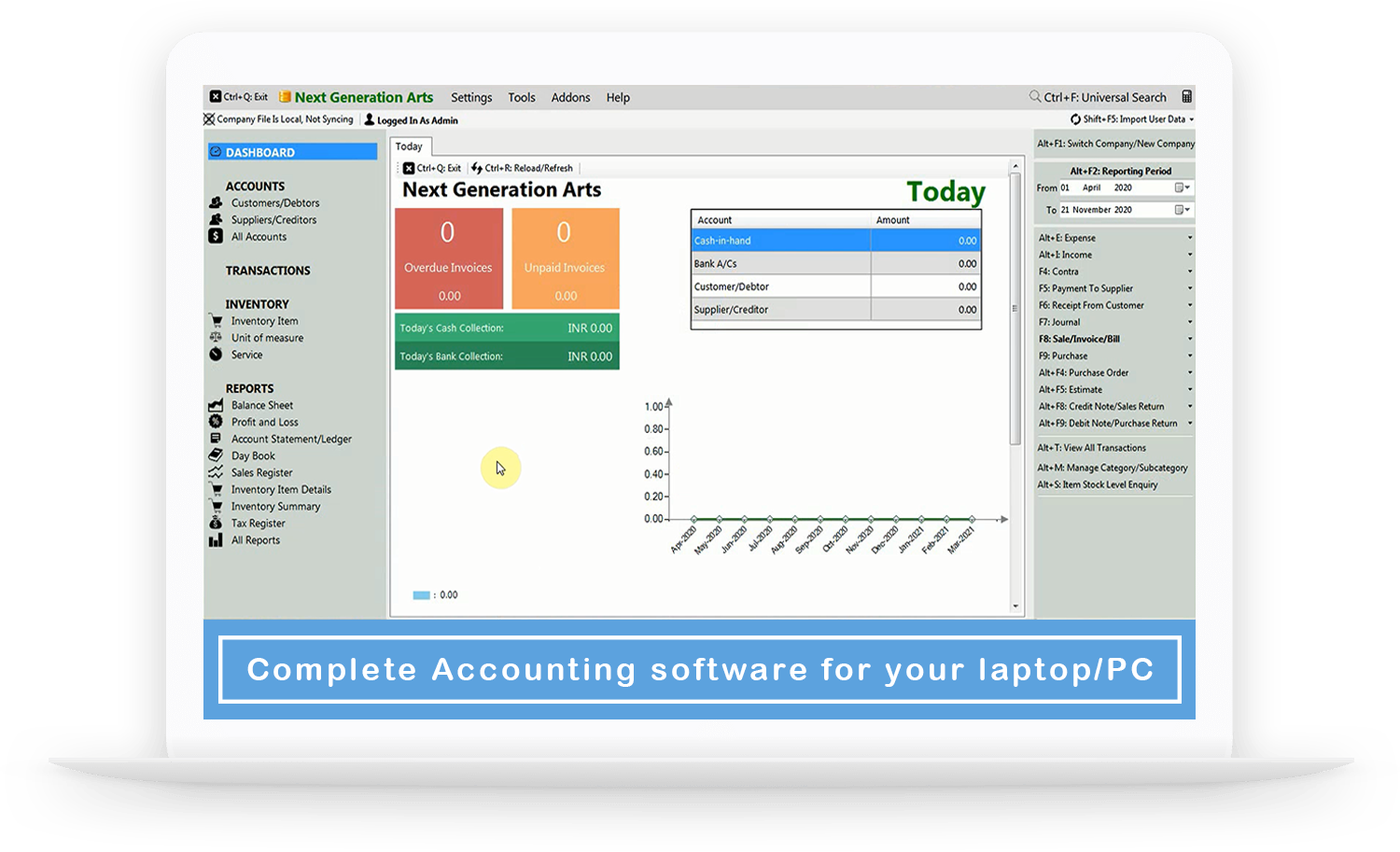
In-depth analysis of your business through comprehensive financial reports. Book Keeper provides you 25+ different reports to measure every aspect of business. Balance Sheet, Inventory Reports, Profit & Loss, Trial Balance, Account Statement/Ledger, Ratio Analysis, Cash Flow and more…
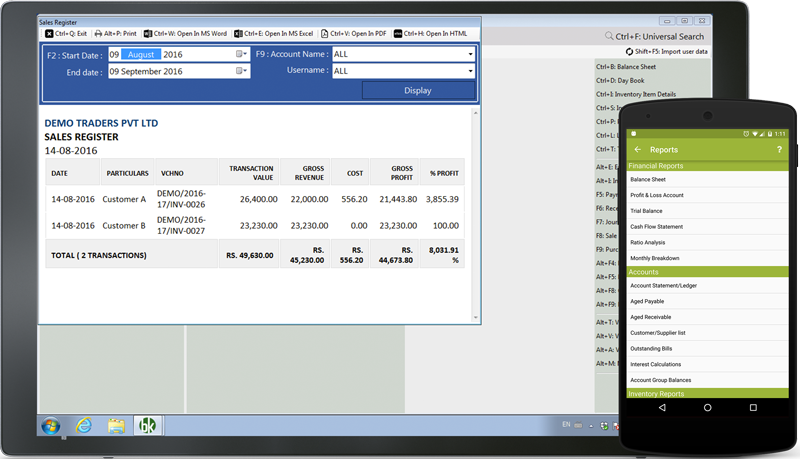
You can import all your masters from Tally™ into Book Keeper. Also, you can export all your masters and transactions from Book Keeper to Tally™.
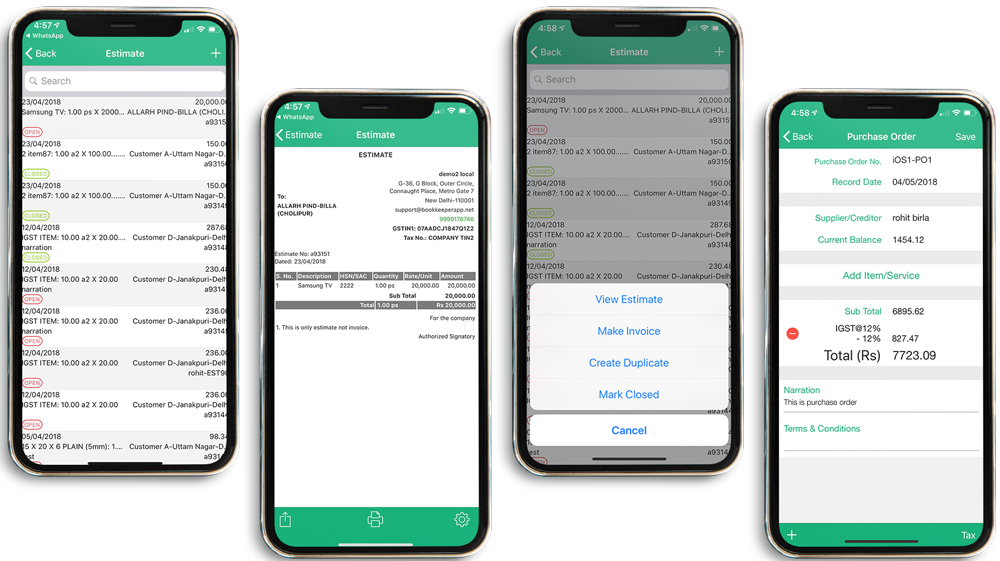
Your privacy always comes first.
If you are using Book Keeper in offline mode, your data is stored locally in your device.
If you are using sync feature, your data is synced across devices using your Dropbox account.
We understand your business data is really important, so we have added backup reminder in Book Keeper Mobile
and in Book Keeper Windows, it backups your data automatically.